®MemberDirect is a registered trademark owned by Canadian Credit Union Association, used under license.
® Trademark of Interac Inc. Used under license.
Autodeposit is an Interac e-Transfer feature that allows users to register to have incoming Interac e–Transfer funds deposited automatically into your account with no need to remember a password, no concerns about a mistyped e-mail address and no need to check your e-mail to accept your transfer.
View video below to see how it works
Follow the steps below to set up auto deposit for any incoming Email Money Transfers (EMT). Once the registration is complete, all transfers coming into your email address will be deposited in the account you have selected.
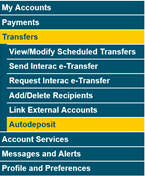

View video below to see how it works
To sign up for Interac e-Transfer® Request Money
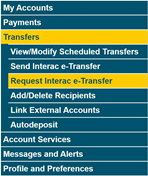
®MemberDirect is a registered trademark owned by Canadian Credit Union Association, used under license.
® Trademark of Interac Inc. Used under license.
A third party is an individual or entity, other than the account holder or those authorized to give instructions about the account, who directs what happens with the account. For example, if an account were opened in one individual’s name for deposits that are directed by someone else, the other person or entity would be a third party.