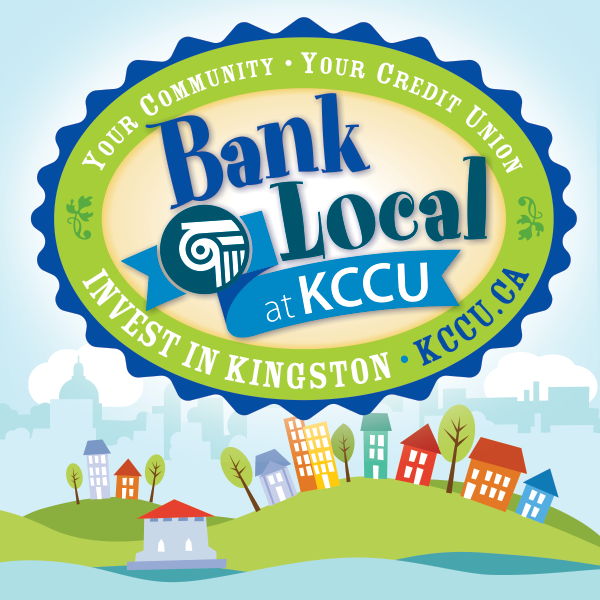KCCU is excited to share that we’ve updated your online and mobile banking experience!
Your trusted banking tools just got better. Starting July 30th, 2025, you’ll notice a fresh new look when you log in to online banking or open the mobile app.
Our new app and online banking platform offer the same great features you rely on, now with a modern interface designed to make your experience smoother and more intuitive.
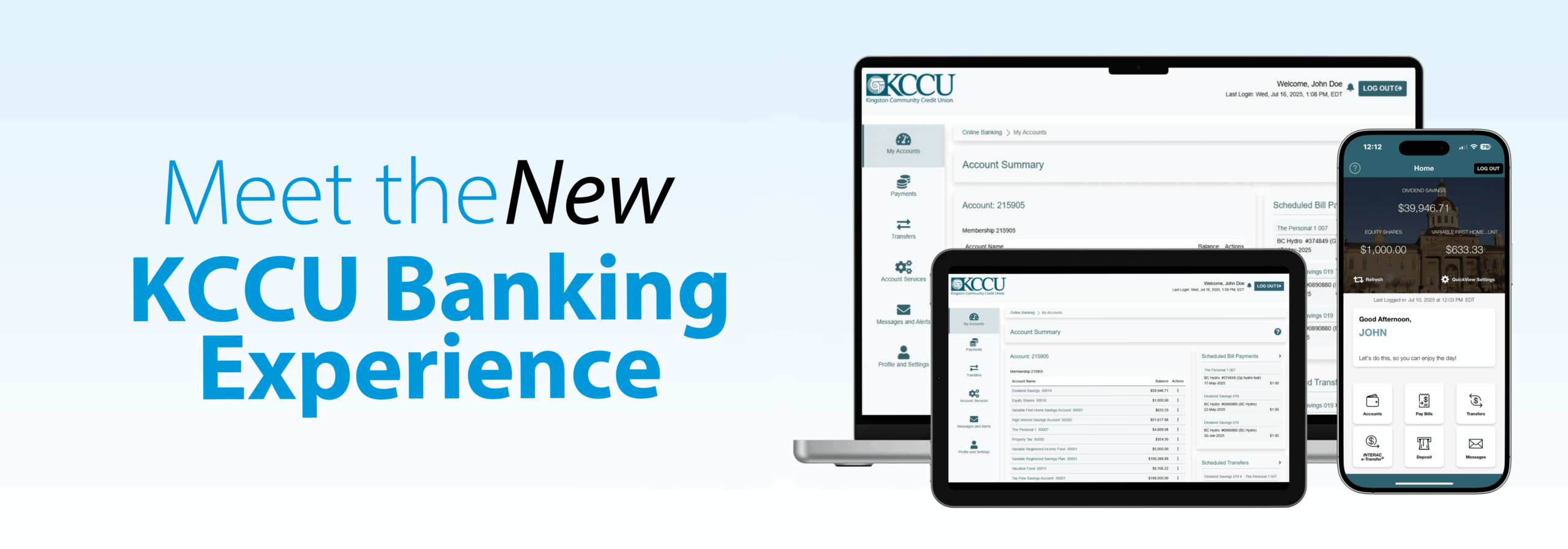
When will the changes to the online banking platform and mobile banking app be effective?
The online banking platform will be available to you on July 30th, 2025, in the early afternoon. Simply visit the KCCU website and click the orange “Log In” button in the top right corner.
The mobile banking app will be available to Apple and Android users on July 30th, 2025, in the early afternoon.
Will I need to update my mobile banking app?
Your device may be set up for automatic updates, which will automatically update your app to the new platform. If you do not have automatic updates set up you will be required to manually update the app within your device settings.
Please note that all mobile banking apps must be updated to the newest version by August 6th, 2025. You will need to update your app to continue using it. Access may be restricted until the app update is complete.
Will my online banking link that I have bookmarked still work?
If your login page is bookmarked, you’ll need to go to the KCCU homepage, click the orange “Log In” button in the top right corner, and re-save it to your bookmarks/favorites within your browser.
Will my login information change?
Your login credentials will remain the same for the updated mobile app and online banking platform, you can continue using the same username and password as before.
However, when you access the new version for the first time, you may need to reconfigure certain security settings. This could include setting up Face ID, saving login details, and reselecting your two-step verification (2SV) preferences.
What changes will I notice with the new mobile banking app and the online banking platform?
While the visuals are new, everything you rely on is still right where you need it. We’ve kept what works, and made it look even better!
All the features you count will still be available. However, you may notice updates to the appearance, placement, and color of certain navigation buttons and labels.
To help you get familiar with the new layout, the image below gives you a preview of how key information will appear when you log in to online banking.
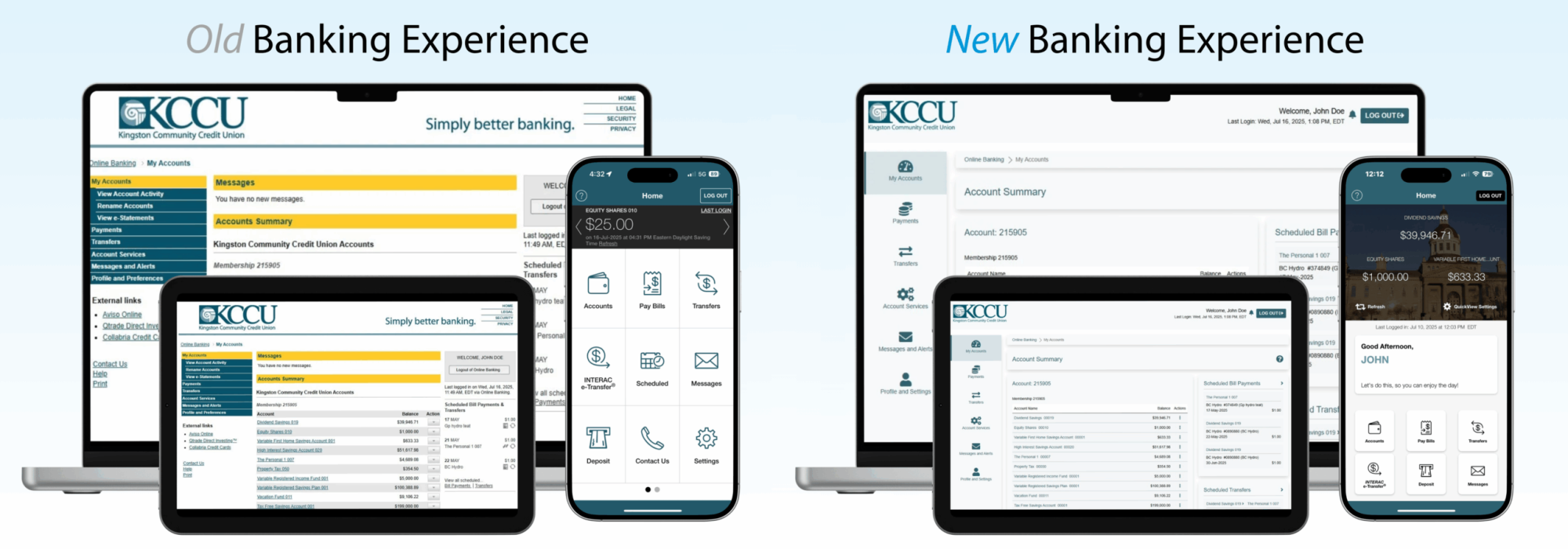
I have set up bill payees, e-transfer recipients, and pre-authorized deposits, will there be any changes to these?
Rest assured your bill payees, e-transfer recipients, and pre-authorized deposits will remain unchanged. All your existing information and scheduled transactions will carry over seamlessly to the refreshed banking platform.