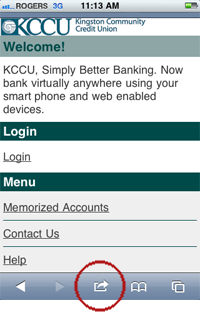Mobile App (How to)
KCCU TO GO!
KCCU and MemberDirect® online service now offer the added convenience of being able to access service with your smart phone. It's Blackberry, Android, Windows 7 Phone and iPhone compatible.
There are two ways to access your KCCU account on your phone or tablet.
Downloading KCCU mobile App
Step 1
Search "KCCU" in either the Apple store or Android play store
Step 2
Login using your online account credentials.
(If you are not already signed up for online service, please head to your nearest branch to complete the setup.)
Adding the KCCU Mobile App icon to your Smart Phone or Tablet
Step 2
Select the "Add to Home Screen" button from the menu.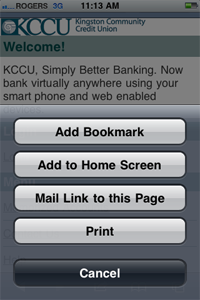
Step 3
Give your new KCCU icon a name and select"Add"
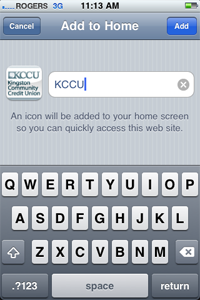
Step 4
Select the icon to launch online service and enjoy the convenience of having your account in your pocket or on your tablet.

® FAT CAT, HEADSTART, MEMBERDIRECT and MEMBERDIRECT Design are registered trade-marks, MEMBER CARD and MEMBER CARD & Design are registered certification marks owned by Canadian Credit Union Association, used under license.